Amazon Alexa
Control devices configured in 1Home Server with Amazon Alexa using local Matter integration.

Table of contents
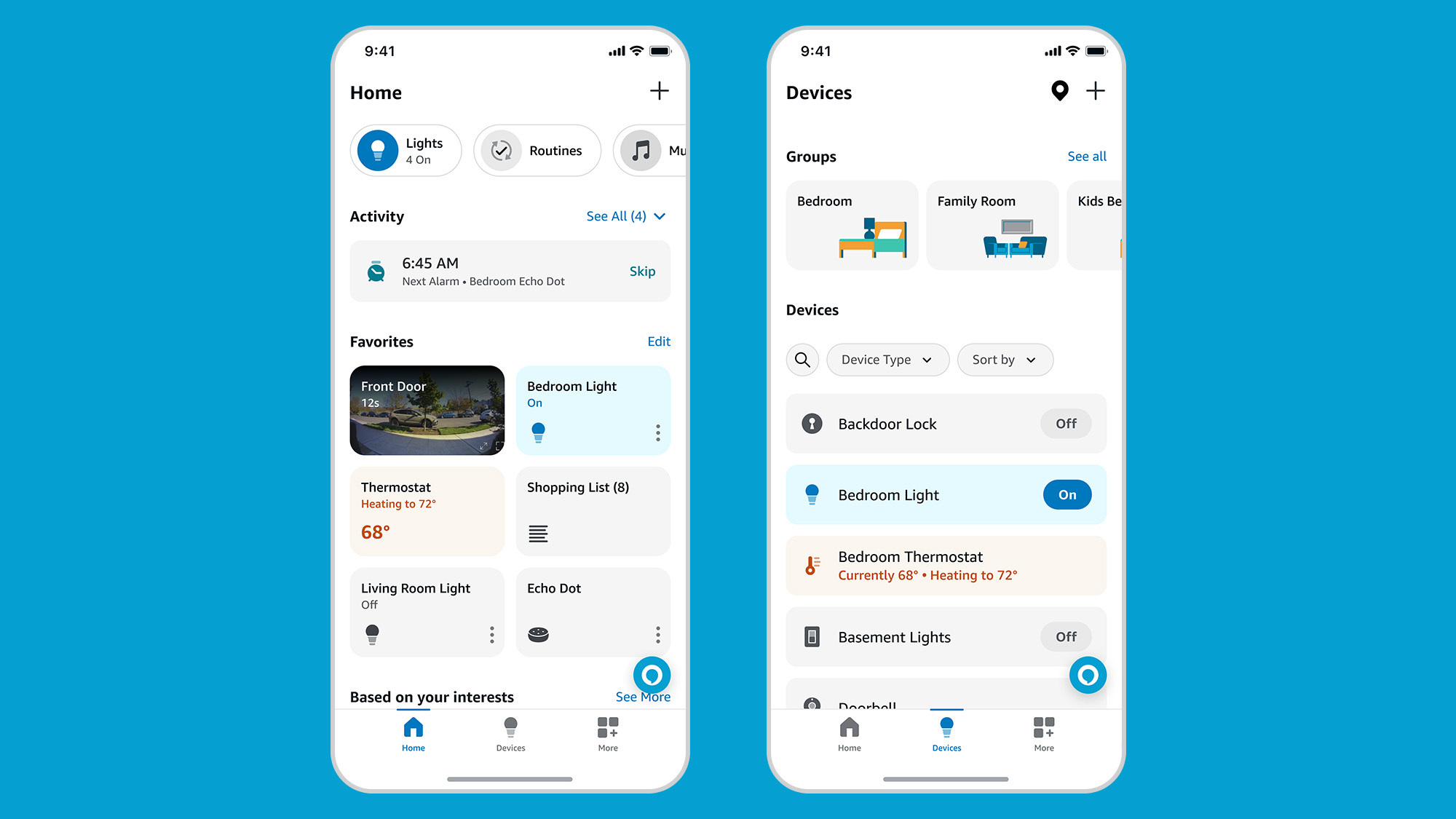
Notice: Read known limitations and issues
We suggest using Amazon Alexa via Matter only for installations with less than 50 devices. For larger installation the Alexa support for Matter bridges is not yet on pair with other assistants. In this case we suggest using Apple Home or Google Home instead until the Alexa engineering team improves the Matter bridging support.
Make sure to read the section below describing currently known limitations for Amazon Alexa's integration of Matter bridges.
What is different in Amazon Alexa's Matter enabled app?
Amazon Alexa made two large improvements to their system when devices connect via the Matter integration compared to the previous Alexa proprietary API (which is being replaced by Matter):
- Execution of actions from the Amazon Alexa app is much faster.
- Additional device types were added compared to traditional integration methods.
Hub device is required
Since Matter runs completely locally a hub device is needed to keep a continuous connection to our 1Home Server and with that to KNX.
Check Amazon Alexa compatible hubs. Note that there are two lists, one of all Matter compatible hubs and another one with Thread compatible hubs.
⚠️ Known limitations and issues
Last updated: August 6, 2024
As of now, the Amazon Alexa supports Matter bridge devices and 1Home Server works well with up to 50 bridged devices.
- More than 50 devices not yet supported - With more than 50 bridged devices Amazon Alexa cannot pair the Matter device. If you enable more than 50 devices after pairing, they will not be shown in the Alexa app. After this happens an unpairing and pairing of the Matter connection is required for the Alexa to rebuild it's state.
- Delay of statuses - When a device is changed outside of the Alexa app, the status is not always automatically updated in the Alexa app if the app is opened at the moment. Refreshing the Alexa page or changing the screens is needed for the state to sync. This is a problem within the Alexa app as no status queries are done to our device at that time.
- Door lock issue - Actions for door lock are sometimes not triggered by the Alexa app.